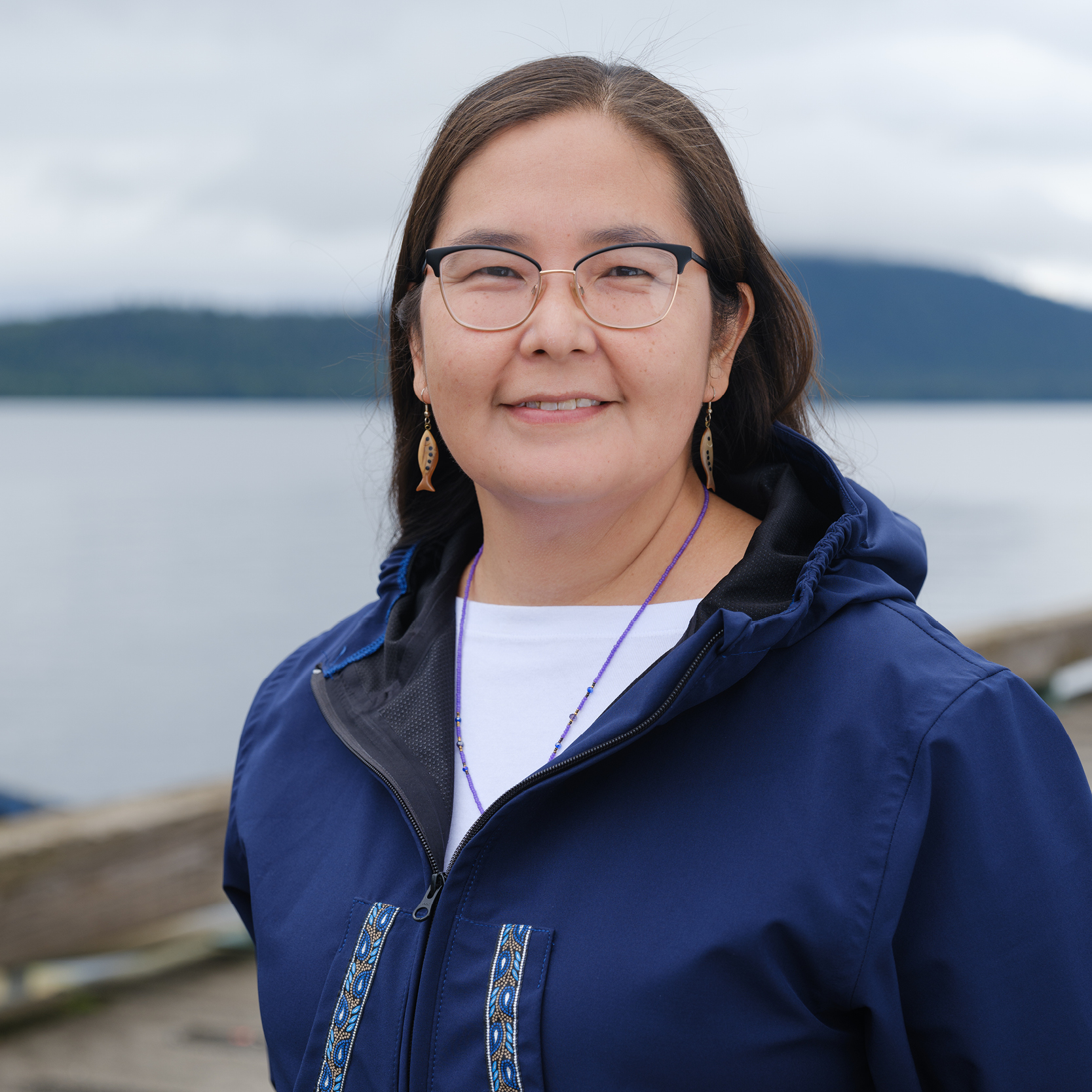

RESOURCES
Have a question that isn’t listed below? Please send us a message or give us a call at (907) 339-8675. We are here to help!
The Shareholder Portal is a tool where Shareholders and Descendants can monitor and manage their own information, as well as view announcements and documents. To register for access to the Shareholder Portal, please complete the following steps:
- Click the Register button located at the top right of the screen
- Once on the Sign In screen click the Register link to create a new account
- Input the required information including First Name, Last Name, Time Zone, Shareholder Status, Email Address, Phone Number, Date of Birth and Last Four Digits of your Social Security Number
- Enter a new username and password, verify the password
- Click the “I’m not a robot” box
- Finally, click Register
Upon completion, the Shareholder Services Department will contact you directly to verify your information. You will then receive an e-mail providing notification that your registration is complete and that you can login to the Shareholder Portal.
If you are a registered shareholder in the portal, you can change your password yourself. Follow these steps:
- Click the Login button at the top right of screen
- Click I forgot my password
- Fill out the form with the appropriate information
- An e-mail will be sent to the address on file
- When you receive the e-mail, click the link and set your new password
Thank you for taking the time to help us find our missing shareholders! In order to provide information to the Shareholder Services Department on the missing shareholder, please complete the following steps:
- Navigate to the Missing Shareholders Page
- Click on the name of the shareholder
- Enter your contact information and any information you have on the missing shareholder
- Click Submit
Note: We request your contact information so that we can follow-up with additional questions if necessary. Your help is greatly appreciated!
If you are fully registered for the portal, follow these steps to update your contact information:
- Click the Login button at the top right of screen.
- Enter your username and password to log in.
- Once logged in, you will see a new menu option for “Contact Info“.
- Locate the section you would like to update, and click Edit.
- Once completed, scroll down to the bottom of the screen and hit the Save.
If you have not registered or are currently waiting for approval, you can click on the document below to print the change of address form, then complete and mail to the shareholder department.
Please note that all address changes must be received no less than two-weeks prior to the dividend distribution date in order to be effective.
In order to change your direct deposit information, you will need complete the Direct Deposit form found in the documents section and return it to the Shareholder Services Department via one of the following methods:
- E-mail it to Shareholderservices@tatitlek.com
- Add the document to your record through the portal
-Navigate to the Profile Page
-Scroll down to the “Documents” section
-Click the Add File plus-sign, then select the Choose -File button and select the file you want to upload
-Click the Submit button to finish the upload
- Mail it to the Shareholder Services Department
The Tatitlek Corporation
ATTN: Shareholder Services
561 E 36th Ave, Ste. 400
Anchorage, AK 99503
In order to submit or update your will on file, you will need complete The Tatitlek Corporation Stock Will Form found in the documents section and return it to the Shareholder Services Department via one of the following methods:
Mail or hand deliver the original document to the Shareholder Services Department
The Tatitlek Corporation
ATTN: Shareholder Services
561 E 36th Ave. Ste. 400
Anchorage, AK 99503
Shares may be gifted to your child, grandchild, great-grandchild, brother, sister, niece or nephew through completion of the proper paperwork and procedures. To gift shares, please contact the Shareholder Services Department to request a gifting packet.
Shareholderservices@tatitlek.com or 907-339-8675.
Remember that once stock has been gifted to another individual, all stock rights are lost, including the right to vote the shares and the right to receive dividends. Anything of value including money, property, or services may not be received in return for the gift from the recipient or anyone else.
Shareholder Representative Authorization may be designated via the Shareholder Services portal. A designated individual may change and update shareholder information such as address, telephone number, and e-mail address.
This individual may not change or alter personal information such as birth date, social security number, corporate shares, voting rights dividend payee or a will. Authorization may be revoked at any time.